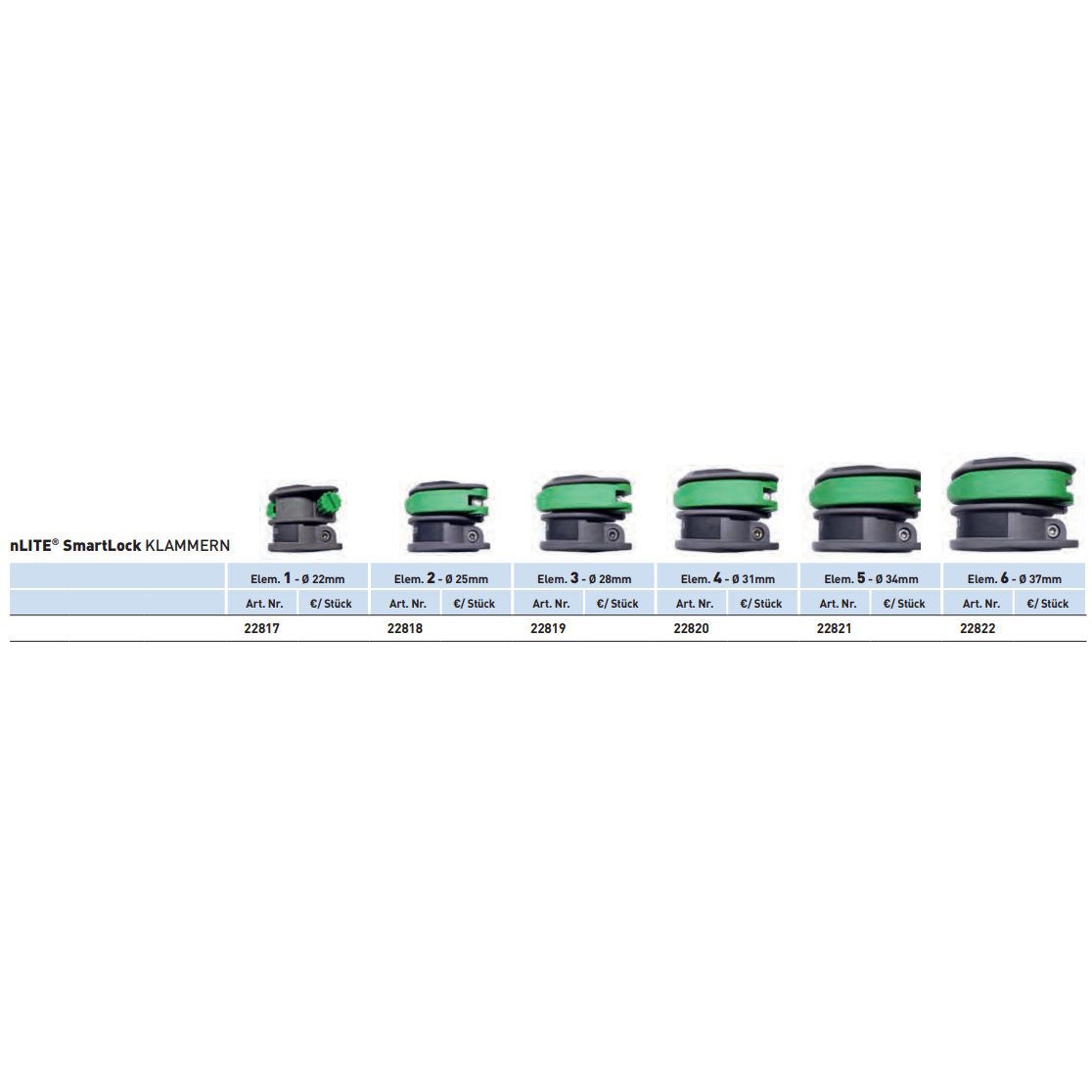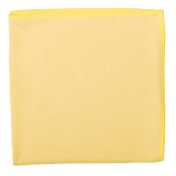Description
Description
22817 Element 1: Diameter 22mm
22818 Element 2: Diameter 25mm
22819 Element 3: Diameter 28mm
22820 Element 4: Diameter 31mm
22821 Element 5: Diameter 34mm
22822 Element 6: Diameter 37mm
Replacing Smart Lock brackets:
1. Remove the lower Allen screw of the clamp.
2. Carefully pull the clamp upwards.
3. If the adhesive tape under the bracket shifts, please replace it (Art. No. 22612).
4. Carefully slide the clamp over the adhesive tape (spread it slightly) and tighten the screw again.
ATTENTION : The brackets must always be fixed with adhesive tape.
Specifications
Specifications
-
Manufacturer number
Pflichthinweise
Pflichthinweise
payment options
SSL encrypted. Your payment will be processed securely.